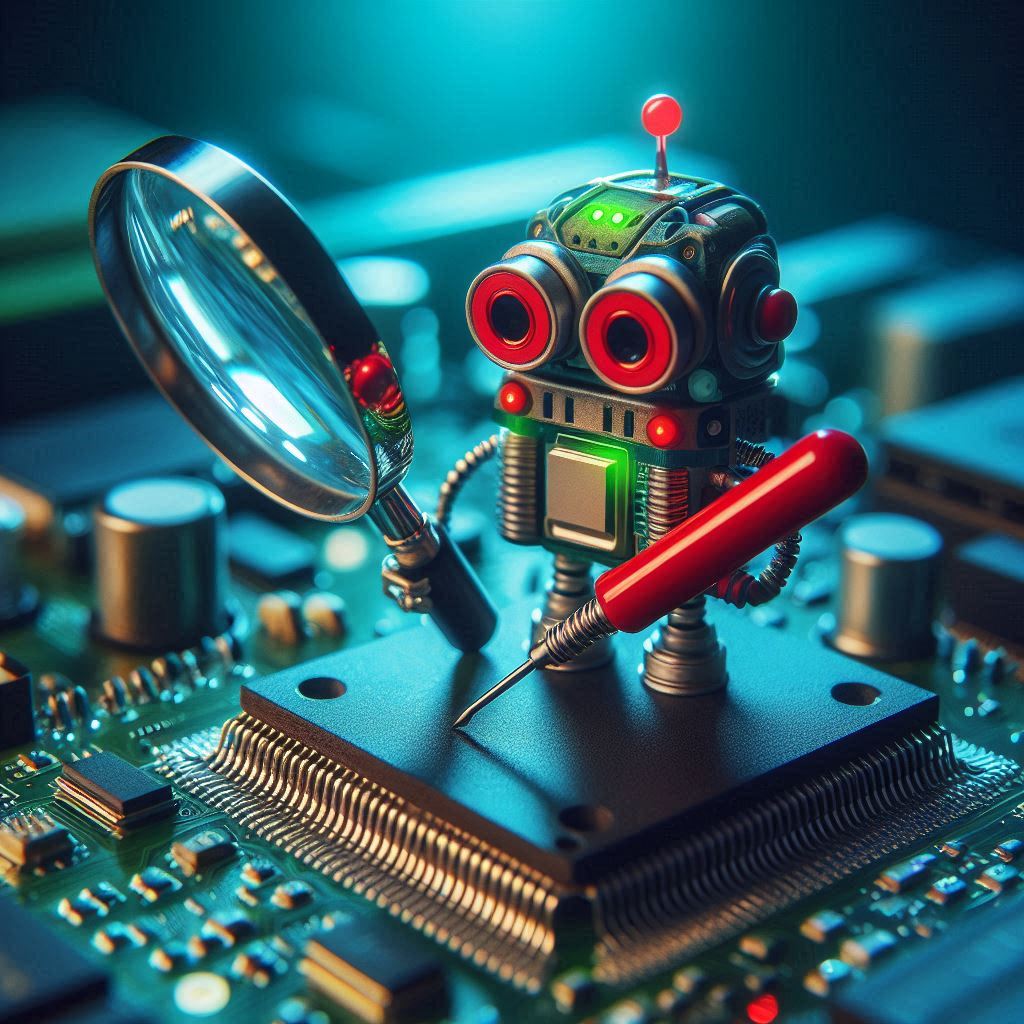In today’s digital age, website security is paramount. With cyber threats evolving constantly, it’s crucial to implement robust security measures to protect your website from hackers and thieves. This guide will walk you through essential tips and best practices to secure your website effectively.
- Use Strong, Unique Passwords
One of the simplest yet most effective ways to secure your website is by using strong, unique passwords. Avoid common passwords like “123456” or “password.” Instead, use a combination of letters, numbers, and special characters. Consider using a password manager to generate and store complex passwords securely. - Install SSL Certificates
Secure Sockets Layer (SSL) certificates encrypt data transmitted between your website and its visitors, ensuring that sensitive information remains private. An SSL certificate is essential for any website, especially those handling personal data or financial transactions. Look for the padlock icon in the browser’s address bar to confirm your site is secure. - Keep Software Up to Date
Regularly updating your website’s software, including the content management system (CMS), plugins, and themes, is crucial. Outdated software can have vulnerabilities that hackers exploit. Enable automatic updates where possible, or set reminders to check for updates frequently. - Implement Web Application Firewalls (WAF)
A Web Application Firewall (WAF) acts as a barrier between your website and potential threats. It filters and monitors HTTP traffic, blocking malicious requests before they reach your server. Many hosting providers offer WAF services, or you can use third-party solutions like Cloudflare or Sucuri. - Regular Backups
Regularly backing up your website ensures that you can quickly restore it in case of a security breach or data loss. Store backups in multiple locations, such as on a cloud service and an external hard drive. Automate the backup process to ensure it’s done consistently. - Use Anti-Malware Software
Anti-malware software scans your website for malicious code and removes it. This software can detect and prevent various types of malware, including viruses, worms, and trojans. Regular scans help keep your site clean and secure. - Limit User Access
Only grant access to your website’s backend to those who need it. Use role-based access control to assign permissions based on the user’s role. For example, an editor might only need access to content creation tools, while an administrator requires full access. - Enable Two-Factor Authentication (2FA)
Two-Factor Authentication (2FA) adds an extra layer of security by requiring a second form of verification in addition to a password. This could be a code sent to your phone or an authentication app. Enabling 2FA makes it significantly harder for hackers to gain access to your site. - Monitor and Analyze Traffic
Regularly monitoring your website’s traffic can help you detect unusual activity that might indicate a security threat. Use tools like Google Analytics or specialized security software to analyze traffic patterns and identify potential issues. - Educate Your Team
Ensure that everyone involved in managing your website understands the importance of security and follows best practices. Regular training sessions can help keep your team informed about the latest threats and how to mitigate them.
Conclusion
Website security is an ongoing process that requires vigilance and proactive measures. By implementing these tips, you can significantly reduce the risk of your website being compromised by hackers and thieves. Stay informed about the latest security trends and continuously update your security protocols to keep your site safe.
Learn more here:
https://sectigostore.com/blog/how-to-secure-a-website-website-security-tips-for-businesses/
https://www.websitebuilderexpert.com/building-websites/website-security-how-to/
https://webflow.com/blog/website-security