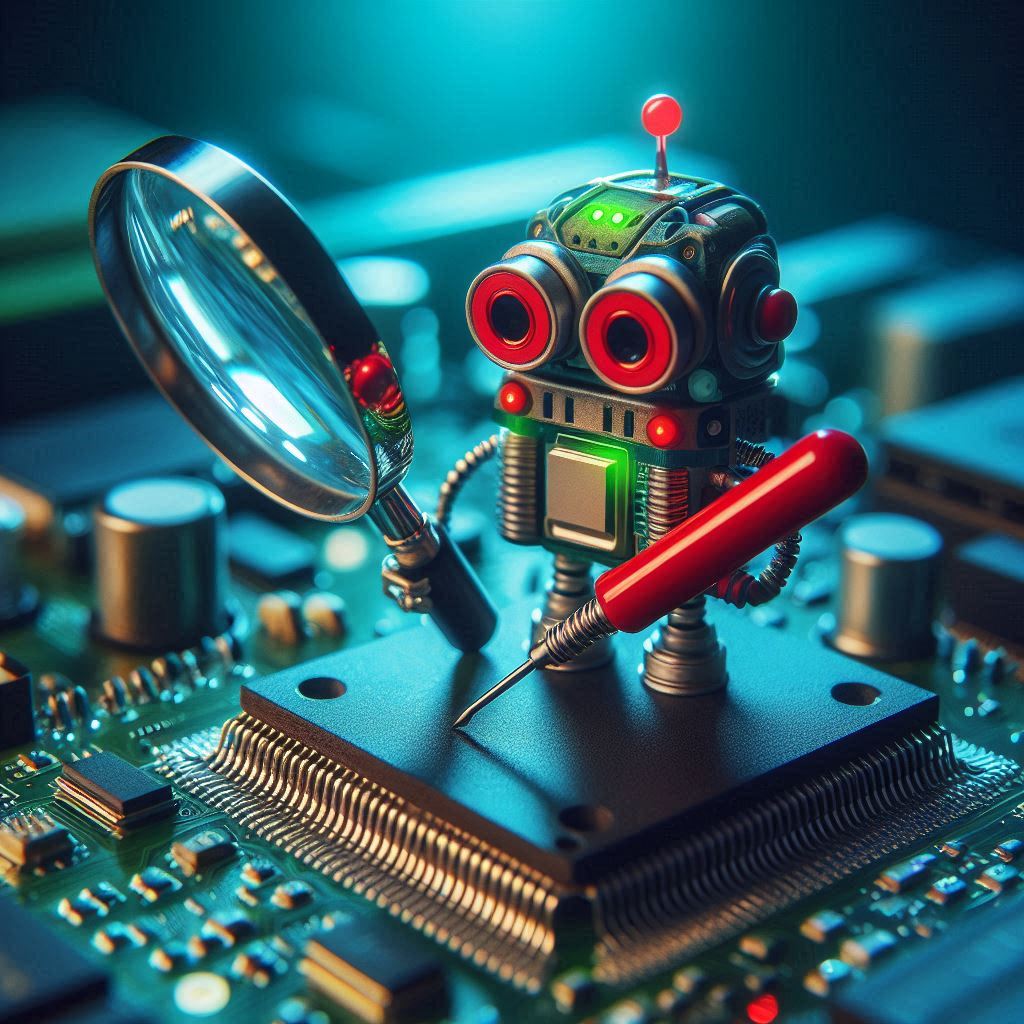In today’s digital age, protecting your devices from viruses and malicious code is more critical than ever. Cyber threats are constantly evolving, and staying ahead of them requires a proactive approach. This guide will cover essential strategies to prevent infections, the role of antivirus software, and how VPNs can protect your identity.
Understanding Viruses and Malicious Code
Malicious code refers to any software intentionally designed to cause damage to a computer, server, or network. This includes viruses, worms, Trojan horses, ransomware, spyware, and adware. These threats can lead to data loss, identity theft, and significant financial damage.
Preventing Infections
- Install and Maintain Antivirus Software
- Antivirus software is your first line of defense against malware. It scans your system for known threats and removes them. Regular updates are crucial as they ensure your antivirus software can recognize and combat the latest threats.
- Keep Your Software Updated
- Software updates often include patches for security vulnerabilities. Ensure your operating system, browsers, and all applications are up to date to minimize the risk of exploitation.
- Use Strong, Unique Passwords
- Weak passwords are an easy target for cybercriminals. Use a combination of letters, numbers, and special characters. Consider using a password manager to keep track of your passwords.
- Be Cautious with Email Attachments and Links
- Phishing attacks are a common method for spreading malware. Be wary of unsolicited emails, especially those with attachments or links. Verify the sender’s identity before opening any attachments.
- Enable Firewalls
- Firewalls act as a barrier between your computer and potential threats from the internet. Ensure your firewall is enabled and properly configured.
- Regularly Back Up Your Data
- Regular backups ensure that you can recover your data in case of a malware attack. Store backups in a secure, offline location.
- Use Limited Permissions Accounts
- Avoid using an administrator account for everyday activities. Limited permissions accounts can prevent malware from making significant changes to your system.
- Disable AutoRun and AutoPlay
- These features can automatically execute malicious code from external media. Disabling them can prevent infections from USB drives and other removable media.
The Role of Antivirus Software
Antivirus software is essential for detecting and removing malware. Here’s how it works:
- Signature Detection: This method involves identifying known malware by comparing files against a database of known virus signatures. While effective, it requires regular updates to recognize new threats.
- Heuristic Analysis: This technique analyzes the behavior of files to identify potentially malicious activity, even if the malware is not in the signature database.
- Sandboxing: Some antivirus programs run suspicious files in a secure environment to observe their behavior without risking your system.
- Real-Time Protection: Antivirus software continuously monitors your system for suspicious activity, providing immediate alerts and actions to neutralize threats.
How VPNs Protect Your Identity
A Virtual Private Network (VPN) is a powerful tool for maintaining privacy and security online. Here’s how VPNs can protect your identity:
- Encrypting Data: VPNs encrypt your internet traffic, making it unreadable to anyone who intercepts it. This is crucial for protecting sensitive information like passwords and financial data.
- Hiding Your IP Address: By routing your traffic through a remote server, VPNs mask your real IP address. This makes it difficult for websites and online services to track your location and browsing habits.
- Securing Public Wi-Fi: Public Wi-Fi networks are often unsecured, making them a hotspot for cybercriminals. A VPN secures your connection, protecting your data from potential eavesdroppers.
- Bypassing Geo-Restrictions: VPNs allow you to access content that may be restricted in your region by masking your location.
Conclusion
Preventing viruses and malicious code requires a combination of good practices, reliable antivirus software, and the use of VPNs. By staying vigilant and proactive, you can significantly reduce the risk of cyber threats and protect your personal information. Remember, cybersecurity is an ongoing process, and staying informed about the latest threats and protection methods is key to maintaining a secure digital environment.
Learn More
https://www.cisa.gov/news-events/news/protecting-against-malicious-code
https://us.norton.com/blog/malware/what-is-antivirus
https://www.forbes.com/advisor/business/software/what-does-vpn-hide
https://www.digitaltrends.com/computing/what-is-antivirus-software